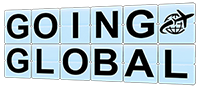We’ve all been using Google fore years. But tell the truth, how many of us actually really know how to get the most out of it?
Google is undoubtedly one of the most powerful and widely used search engines in the world. While it is a highly effective tool for finding information on just about any topic, not everyone knows how to use it to its full potential.
In this article, we will explore some tips and tricks for using Google more effectively, including search commands and techniques for identifying fake or paid search results. By following these tips, you can improve the accuracy and relevance of your search results and find the information you need more quickly and easily.
1. Use Search Commands
Google search commands are special strings of characters that help you to refine your search and find more specific information. Some of the most commonly used search commands include:
- Quotation Marks: Use quotation marks to search for an exact phrase. For example, “marketing tips” will only return results that contain that exact phrase, rather than just the individual words “marketing” and “tips.”
- Hyphens: Use a hyphen to exclude certain words from your search results. For example, if you search for “apple -fruit,” you will only see results that include the word “apple” but not the word “fruit.”
- Site: Use the “site:” command to search for information on a specific website. For example, “site:wikipedia.org” will only return results from the Wikipedia website.
- Filetype: Use the “filetype:” command to search for specific file types. For example, “marketing plan filetype:pdf” will only return PDF files that contain the phrase “marketing plan.”

2. Use Advanced Search Techniques
Google’s Advanced Search feature allows you to refine your search even further using a variety of filters and options. To access Advanced Search, click on the “Settings” gear icon at the bottom of the Google homepage and select “Advanced search.”
Some of the filters and options you can use in Advanced Search include:
- Language: Search for results in a specific language.
- Region: Search for results from a specific country or region.
- Date: Search for results from a specific time period.
- Site or Domain: Search for results from a specific website or domain.

3. Be Skeptical of Fake or Paid Results
One of the biggest challenges when searching for information on Google is sorting through the vast array of results, some of which may be misleading, inaccurate, or even fraudulent. To avoid falling prey to fake or paid search results, keep the following tips in mind:
- Check the URL: Before clicking on a search result, check the URL to make sure it is from a reputable source. Scammers often create fake websites with URLs that are similar to popular sites in order to trick people into clicking on them.
- Look for Ads: Google search results that appear at the top of the page or have a small “Ad” label next to them are paid ads. While these results may be relevant, they are not necessarily the most accurate or trustworthy.
- Check the Source: When evaluating search results, look for information from reputable sources such as academic institutions, government websites, and established news outlets. Be wary of information that comes from unknown or untrustworthy sources.
Using Google effectively requires a combination of search commands, advanced techniques, and critical thinking skills. By following the tips and tricks outlined in this article, you can improve the accuracy and relevance of your search results and avoid falling prey to fake or paid search results. With a little practice and some savvy searching, you can unlock the full power of Google and find the information you need more quickly and easily than ever before.